1) Install the Heroku CLI
https://devcenter.heroku.com/articles/heroku-cli
2) Verify Your Installation
https://devcenter.heroku.com/articles/heroku-cli#verify-your-installation
PS C:\Users\user> heroku –version
» Warning: Our terms of service have changed: https://dashboard.heroku.com/terms-of-service
heroku/8.10.0 win32-x64 node-v16.20.2
3) Get Started with the Heroku CLI
https://devcenter.heroku.com/articles/heroku-cli#get-started-with-the-heroku-cli
PS C:\Users\user> heroku login
» Warning: heroku update available from 8.10.0 to 8.11.1.
heroku: Press any key to open up the browser to login or q to exit:
Opening browser to https://cli-auth.heroku.com/auth/cli/browser/xxxxxxxx-xxx-xxx-xxx-xxxxxxxx?requestor=xxx.xxxxxx.xxxxxx-xxxxxx
Logging in… done
Logged in as user@gmail.com
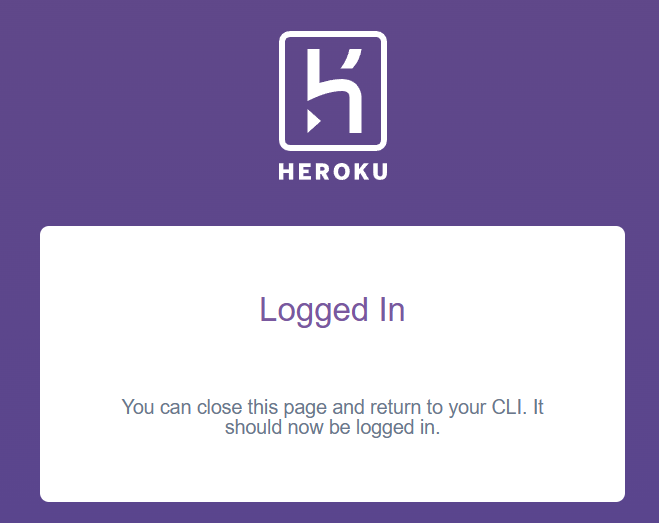
PS C:\Users\user> more _netrc
machine api.heroku.com
login user@gmail.com
password xxxxxxxx-xxx-xxx-xxx-xxxxxxxx
machine git.heroku.com
login user@gmail.com
password xxxxxxxx-xxx-xxx-xxx-xxxxxxxx
0件のコメント